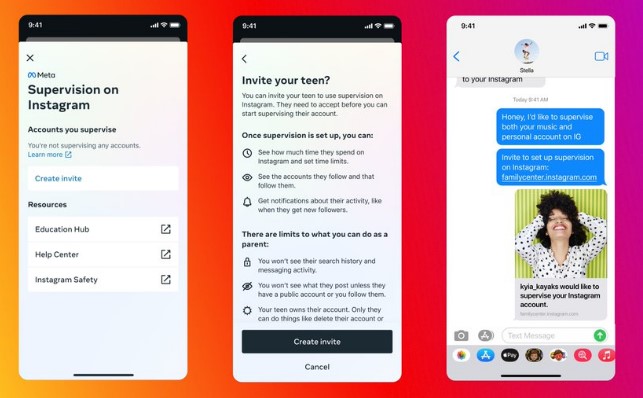Most parents are not aware of the new parent control feature on Instagram. It’s designed to help you protect your teen. Here’s how to use it.
Our friends at Wait Until 8th have done a great job of creating easy-to follow-instructions for setting up the parent “Supervision” feature in Instagram.
Follow these steps below to ensure you are using the feature properly:
1. Update the App
Make sure both you and your teen have the latest version of the Instagram app.
2. Link the Accounts
To activate Supervision, go to your profile, tap the three lines in the top right, then Settings, and then Supervision.
Tap “Create Invite” and share the generated link with your teen.
(Only one parent can supervise a teen account at a time.)
3. Once Supervision is set up, parents can:
- Set daily time limits and sleep mode (the most important feature!)
- View account privacy settings
- Manage who can contact your teen
- Limit what content they see
- Review connections
Expert Recommendation: Limit Instagram use to 30-60 minutes per day, and encourage more face-to-face time with trusted friends. Remember, healthy relationships are formed and maintained through in-person bonding, safe adventures, open discussions, and having fun together. And it’s those healthy relationships that lead to long-term happiness for our kids and teens.
Here’s to Your Well Being!
Lauren
Lauren Muriello, LPC
Founder & Licensed Therapist